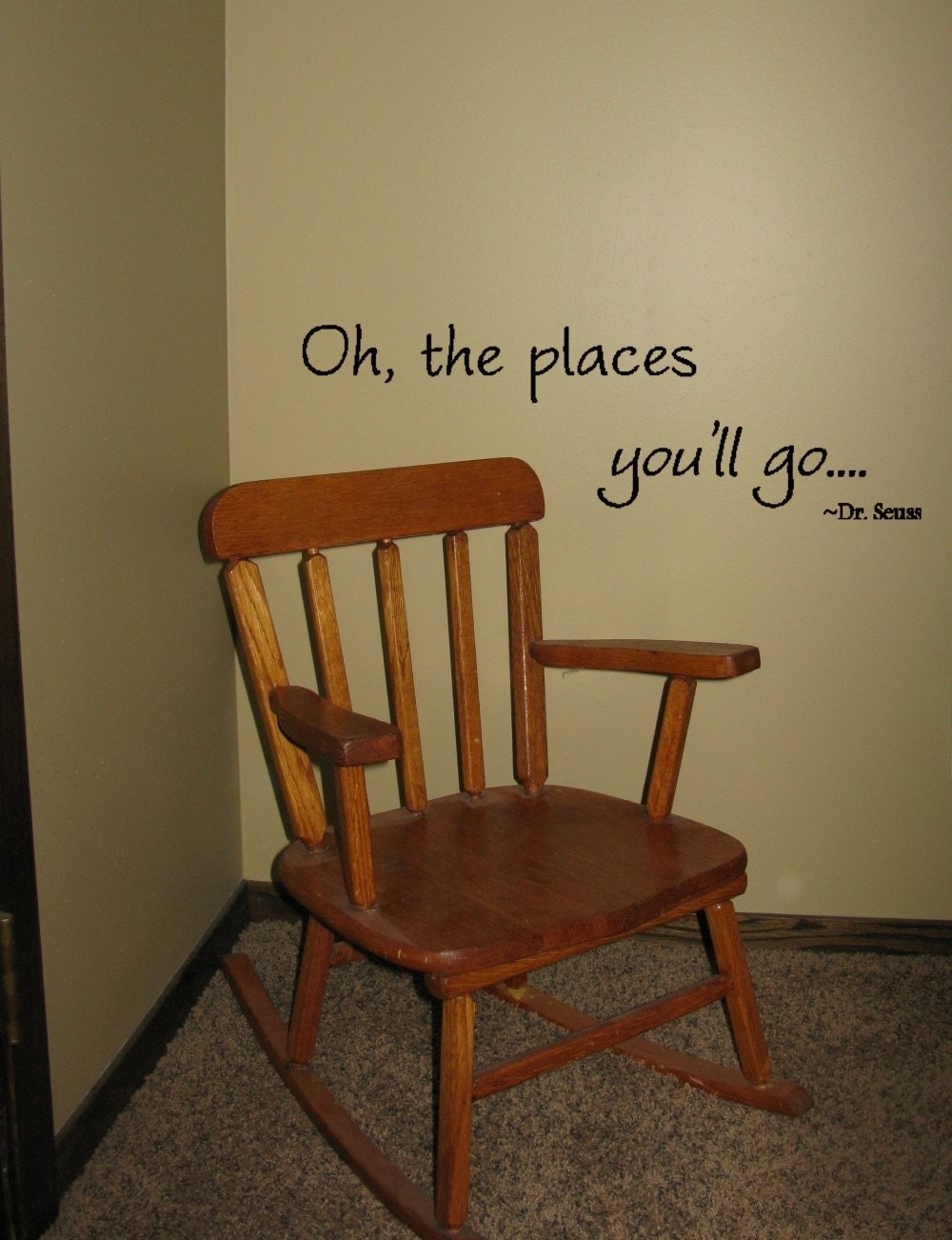When sales are slow, sellers are quick to question their pricing, photography, relisting practices, or social networking skills. I think before dealing with any of those issues (all important, by the way) a seller would be wise to spend time finding her niche.
If you have read any articles about developing a craft business, you no doubt have heard about niche before. When I started out selling my jewelry, I read that word over and over and nodded my head. Of course I know my niche, I would think. I sell jewelry. It turns out I did not have a niche at all and my lack of sales could attest to that.
Merriam-Webster defines niche as a “specialized market”. Here are my three tips for creating your niche:
1. Narrow your view
If you are trying to offer something for everyone, stop.
Refine your product focus. If someone asks what you sell, your answer needs to be very specific. To say “I sell jewelry” is not enough. Is your jewelry contemporary and colorful? classic and delicate? modern and sculptural? vintage and ornate?
By narrowing your view to a specific product and style, you are able to attract the customers who really appreciate and want what you offer.

SELLER EXAMPLE
Julie of julieandco is a great example of a seller with a specific focus. A buyer that clicks on one of her temari as it scrolls across the front page arrives in a shop full of temari, essentially a shop full of items the buyer is interested in. Imagine if that same buyer clicked on the temari and found herself in a shop selling temari, mineral makeup, upcycled cork picture frames, and pearl earrings. The buyer might not be interested in most of the shop and will leave. By narrowing her product view, Julie created a shop that is professional and appealing.
2.
Be consistent
Once you have narrowed your view, you will need to be consistent. Take the time to evaluate new ideas and determine if they truly fit with the product focus that you selected before you list them in your shop.
For example, if you create paintings that are abstract and brightly colored, resist the temptation to list that pastel still life bouquet you painted over the weekend. It does not fit with what your customers expect. If you feel the need to add a new product to the shop, perhaps you could have your abstract and colorful paintings made into prints, magnets, or calendars that are in line with your style.
With Etsy curating collections based on current trends, it is tempting to try to cover every suggested trend in your shop in hopes of being featured. If trends are consistent with your specialized market, by all means incorporate them. If they are not, resist the urge to add them as they will only clutter your shop.

SELLER EXAMPLE
Lisa of The Empty Nest creates goodies that are youthful, fun, and quirky. Even with a variety of products in her shop (mirrors, necklaces, cufflinks, key chains, etc), she has kept a consistent feel. If you are worried that having a narrow view will make your shop dull, Lisa will prove otherwise. You can add variety within your specialized market and still have a shop with a cohesive look.
3.
Stay focused
After you have narrowed your view and filled your shop with a selection of work that is consistent with your specific style, you are ready for what I consider the most challenging step of this process - staying focused on the niche you created.
Attractive and successful galleries know what style they are selling and curate based on the look and feel they aim to achieve. Craft sellers will benefit from this strategy. The “next big idea” can be hard to resist...especially if you see someone else selling it successfully. If you have a new creation or see a new popular product, take the time to evaluate if it fits with your shop’s style.
Does staying focused mean you need to sell the exact same product forever? Absolutely not. Evolution will happen in a shop. It is desirable for a shop to improve and change as the artist develops new skills and interests. Keep in mind, though, that the customer base you built while selling primitive clay figurines probably won’t be interested in your modern, sculptural garden art. To evolve successfully, you should maintain focus on your specific shop style.

SELLER EXAMPLE
Kara of Elysium’s Beach Stone Supplies has a clear product focus maintained on every page of her shop. She sells stones and that is all you will find in her shop (which is a GOOD thing!). Imagine if she started destashing crystals, fabric, vintage books, and scrapbook supplies in this shop. She might have something for everyone, but that would be a turnoff for the buyers who came looking for her lovely drilled stones. Her shop is an excellent example of choosing a product in a specific style, being consistent, and staying focused.
Give it a try - - narrow your view, be consistent, and stay focused!